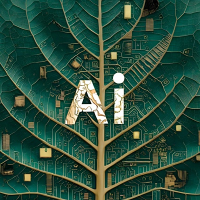World » Jazz Near You » About personal concert calendar
About personal concert calendar
Your All About Jazz personal concert calendar helps you track shows and get reminders for events you're interested in. Please review the items below to learn how to use this fun and useful feature.

How-To
- The first step is to sign in or sign up. Once signed in, click "Hi, Your Name" on the navigation bar (top right) then select "Your Concert Calendar."
- To add an event to your calendar, click "SET REMINDER" on an event page.
- You can also access your calendar by clicking the "My Shows" tab on the Jazz Near You home page or by clicking the "Your Concert Calendar" link (under the "Your All About Jazz" section) on the EXPLORE page.
- Once a reminder is set, AAJ will send you day-of reminders for your flagged events
- Events for "Favorite" or "Followed" musicians are automatically added to your calendar. You can follow a musician from other locations including a musician's profile page. You can also add musicians to your calendar from your personal concert calendar page.
- Remove events by clicking the red calendar icon on your personal calendar page.
- View your past attended shows under the "Past Shows" tab.
Start using the personal calendar to track shows, follow your favorite musicians, and please share your feedback or suggestions in the comments section below.